1) .TGA, .PNG or .DDS are the only texture formats supported by netKar PRO
2) netKar PRO does not support multi-materialized objects. this script could be helpful
3) netKar PRO requires tracks to face south
4) export in .ase format using the correct settings.
NAMING CONVENSION:
make as much sectors as possible. As a rule of thumb, a normal 3,5 km track could be divided in 20 to 30 sectors.
be very careful in the naming of objects. Know that object names are CaSe-SeNsItIve.Each mistake can lead to holes.
Startbox
Every track must have one ‘startbox’. This is an object with a special name that is the ‘starting point’ for the car upon loading the track for the first time.
This can simply be a box and should be named ‘INV_STARTPOINT1’. The box must have a material, else netKar PRO will crash upon loading the track. You can assign any texture to the startbox since it will not be rendered in netKar PRO (it is hidden).
Road
The road is the place where cars drive and should be asphalt. Name all road objects to xxRoadyy (x = sector number, y = ascending order number), for example 01Road01, 01Road02, 02Road01 and so on.
Also note the following numbers 01, 02 on the 01Road sectors. This is a common practice. You should not have identical object names.
Grass
The grass name represents driving on grass. Name all grass objects to xxGrassyy (x = sector number, y = ascending order number), for example 01Grass01, 01Grass02, 02Grass01 and so on.
Sand
The sand name represents driving on and in gravel traps. Name all gravel traps objects to xxSandyy (x = sector number, y = ascending order number), for example 01Sand01, 01Sand02, 02Sand01 and so on.
Cord
The cord name represents driving on curbstones. Name all curbstones traps objects to xxCordyy (x = sector number, y = ascending order number), for example 01Cord01, 01Cord02, 02Cord01 and so on.
Wall
The wall name represents objects which support collisions like walls, boxes, tyrewalls and armco. Name all wall objects to xxWallyy (x = sector number, y = ascending order number), for example 01Wall01, 01Wall02, 02Wall01 and so on.
Pits
The pits name represents the pitlane. In this area the 80km/h pitlane speedlimit is enforced. You use this command to define the size of the pitlane. Name all pitlane objects to xxPitsyy (x = sector number, y = ascending order number), for example 01Pits01, 01Pits02, 02Pits01 and so on.
POLY
The poly name represents objects that can be destroyed, like signs and pilons. You use this command to define the objects that can be destroyed. Name all objects to xxPOLYyy (x = sector number, y = ascending order number), for example 01POLY01, 01POLY02, 02POLY01 and so on.
IMPORTANT: note the case-sensitivity. It should be POLY and not Poly or poly.
Shadow
The shadow name represents areas where no light is rendered on objects that are on it. For example, you do not want have a shadow from the sun on cars that are sitting (‘in the shadow’) in the pitbox. The same applies to shadows rendered from trees. When the car drives under the trees, you don’t want the sunlight to be drawn on the car. Instead you want the car to be driving ‘in a shadow’ at that moment. That is done using the Shadow command.
You use this command to define the area on which no light is rendered on cars. Name all objects to xxShadowyy (x = sector number, y = ascending order number), for example 01Shadow01, 01Shadow02, 02Shadow01 and so on.
IMPORTANT: To make this work you normally want to clone a road or pits object, raise it a few millimeters and then rename this cloned object to Shadow and give it a transparent texture.
For tree, fence or wall shadows you will have to make a static shadow object which you will use to display a shadow texture. Then, in the 3D Modeling Environment assign the proper name to avoid sunlight to be put on the car when the car drives through the shadow in the simulator.
Pitbox doors
netKar PRO automatically opens pit doors when cars are in the pitboxes. To make this possible, the door should be properly named. Normally, there are 16 slots for cars. For each defined pitbox, the door has be named properly. Name the doors to doorxx (x = pitbox number), for example door1 for the first pitbox, door2 for the 2nd pitbox and door15 for the fifteenth pitbox.
Starting lights
In order to support the red and green lights during the race start procedure, we need to use special commands in the track definition.
The red lights should be called ‘LIGHT_red’ (not LIGHTS_red as stated in the guide). The green lights should be called ‘LIGHT_green’ (not LIGHTS_green as stated in the guide). If this is done and the red lights go ‘on’ during the start procedure, it will show the light texture and ‘hide’ the green texture. Then, when the procedure switches from red to the green lights, netKar PRO will hide the red lights and show the green ones.
Important: make sure the red and green lights are in different textures, else the start procedure in the simulator will not be correct.
Check this post for more informations and a small project containing lights
Quoted from Jaap Wagenvoort's Track Editing for netKar PRO Comprehensive Guide, yet to be released. Thanks to Jaap for the excellent work and for allowing me to quote some valueable informations here. According with Jaap, the full guide still needs to be updated an will be released as soon as possible.
Last edited by Andrea Lojelo on Tue Dec 28, 2010 2:17 pm; edited 1 time in total









 by
by 
» How can i have my laptimes in the world records page?
» Problems event.ini and account
» Account problem
» AI driver laptime bug,
» not registered to do lap times?
» i beat Wr.. but im no in list
» Nürburgring GP (GT)
» Problem in All Round PRO Ranking with BMW M3 E30 Gr. A @ Vallelunga