You can do it in a very easy way using telemetry.
The steps to follow are few and extremely easy:
1) do few laps in your circuit (at least one complete lap after the installation lap)
2) in the race studio analysis (the AIM telemetry software) select from the menu file>Import netkar file and select your {my documents}\netkar pro\aim\telemetry_dump.nkt
3) double click on the new telemetry data just imported
4) select Channel Report from the menu (or press ctrl+F4)
5) compare the measure you got from your test with the real track length and resize your track, eventually.
You can download the AIM Race Studio2 telemetry software for free from the producer website









 by
by
» How can i have my laptimes in the world records page?
» Problems event.ini and account
» Account problem
» AI driver laptime bug,
» not registered to do lap times?
» i beat Wr.. but im no in list
» Nürburgring GP (GT)
» Problem in All Round PRO Ranking with BMW M3 E30 Gr. A @ Vallelunga