3 posters
3DS Max: "Improper File Format"

René Lorig- Driver
- Posts : 297
Join date : 2010-04-22
Age : 30
Location : Braunschweig, Germany
- Post n°1
 3DS Max: "Improper File Format"
3DS Max: "Improper File Format"
Hello guys. My problem is that everytime I try to import the 3ds files created by 3DSimEd, 3DS Max (even tried Blender, ZModeler, GMax all the same) says it's an improper file format. I did everything as described in the "simple conversion thread" thread.  That's so frustrating!
That's so frustrating!

Andrea Lojelo- ---
- Posts : 12576
Join date : 2009-04-26
Age : 45
Location : Den Haag
- Post n°2
 Re: 3DS Max: "Improper File Format"
Re: 3DS Max: "Improper File Format"
converted from?

René Lorig- Driver
- Posts : 297
Join date : 2010-04-22
Age : 30
Location : Braunschweig, Germany
- Post n°3
 Re: 3DS Max: "Improper File Format"
Re: 3DS Max: "Improper File Format"
rFactor or F1 2010 it's the same/does not matter.

Gerard Nijkamp- Driver
- Posts : 12
Join date : 2010-07-19
Age : 57
Location : Netherlands
- Post n°4
 Re: 3DS Max: "Improper File Format"
Re: 3DS Max: "Improper File Format"
I sometimes have the same problem.
I first try to make a 3ds file without the 8.3 setting and convert it to fbx format with the fbx converter. I did manage a few tracks this way but sometimes this just wont work.
if this did not work then i try the way Albert describes ( so with the 8.3 setting ).
This usualy works, but sometimes gives me also a improper 3ds file.
In that case you can try to convert the improper 3ds file with the fbx Conversion tool. ( this worked for me with 1 track, if i remember correctly then this was a f1 2010 track )
So, converting a track is not always easy .
.
I first try to make a 3ds file without the 8.3 setting and convert it to fbx format with the fbx converter. I did manage a few tracks this way but sometimes this just wont work.
if this did not work then i try the way Albert describes ( so with the 8.3 setting ).
This usualy works, but sometimes gives me also a improper 3ds file.
In that case you can try to convert the improper 3ds file with the fbx Conversion tool. ( this worked for me with 1 track, if i remember correctly then this was a f1 2010 track )
So, converting a track is not always easy








 by René Lorig Fri Dec 03, 2010 4:47 pm
by René Lorig Fri Dec 03, 2010 4:47 pm
» How can i have my laptimes in the world records page?
» Problems event.ini and account
» Account problem
» AI driver laptime bug,
» not registered to do lap times?
» i beat Wr.. but im no in list
» Nürburgring GP (GT)
» Problem in All Round PRO Ranking with BMW M3 E30 Gr. A @ Vallelunga