4 posters
'New' question about wait time between races

Paul Doherty- Driver

- Posts : 34
Join date : 2012-09-04
Age : 58
Location : Sydney Australia
Can somebody please explain to me the correct way to reduce the wait time between races down from 300 seconds to 30 seconds using the basic host a race feature in the game. I understand there is a cfg file in the Netkar folder in my documents and also in the Netkar folder where I have installed the game. I have tried editing both, reducing the wait time and saving but when I start the online host it is always still set at 300 seconds. I have tried starting the host and then going and editing the cfg file in both locations but the race still always has wait time set at 300 seconds. I can do this easily when I start the game through the NKserver tool but I get a whole set of new problems (Race starts under blue flags, other driver cannot see start lights, Race keeps restarting, Shows other driver a few laps behind evern from start). Any help greatly appreciated.

Andrea Lojelo- ---
- Posts : 12576
Join date : 2009-04-26
Age : 45
Location : Den Haag
Hi Paul, what you say is a bit surprising to me. There should be no differences if you run the server with nkservertool and nkgui.
I've just done a quick test, and the nkservercfg.ini file that is produced looks the same. Please try it yourserlf as well, but I don't see differences. I'm using nkservertool on our server and I've never experienced any issues. Please do some more experiements on the same track and let us know.
Anyway, to answer your question, you can modify the waiting time changing the
WAITTIME=30
in your nkservercfg.ini file.
A small note. nk gui is saving it in the docs folder, while nkservertool creates a copy of if for any instance of server you are running.
I've just done a quick test, and the nkservercfg.ini file that is produced looks the same. Please try it yourserlf as well, but I don't see differences. I'm using nkservertool on our server and I've never experienced any issues. Please do some more experiements on the same track and let us know.
Anyway, to answer your question, you can modify the waiting time changing the
WAITTIME=30
in your nkservercfg.ini file.
A small note. nk gui is saving it in the docs folder, while nkservertool creates a copy of if for any instance of server you are running.

Paul Doherty- Driver

- Posts : 34
Join date : 2012-09-04
Age : 58
Location : Sydney Australia
Hi Andrea I probably didn't explain the problem correctly. When I use the NKserver tool the wait time is set correctly but I get a whole bunch of other weird things happening that I mentioned that prevent us from using it. I don't know why they are happening it is bizarre because they didn't happen before. For this reason I have switched back to using the NKgui.
The only issue I have with using the NKgui is that I cannot seem to get the wait time to save at a lower value than 300 seconds. Please tell how I should be doing it should I open and edit the nkservercfg.ini file(s) then start the host or start the host and then edit the nkservercfg.ini file(s)?
The only issue I have with using the NKgui is that I cannot seem to get the wait time to save at a lower value than 300 seconds. Please tell how I should be doing it should I open and edit the nkservercfg.ini file(s) then start the host or start the host and then edit the nkservercfg.ini file(s)?

Andrea Lojelo- ---
- Posts : 12576
Join date : 2009-04-26
Age : 45
Location : Den Haag
what I found weird is that you have issues with nkservertool. Have you tried the latest version we just released?
From the gui there is no way to do it. The only thing you can do it is configure it with the gui, and then manually edit the nkpro\cfg\nkservercfg.ini
and then run the nkserver.exe
From the gui there is no way to do it. The only thing you can do it is configure it with the gui, and then manually edit the nkpro\cfg\nkservercfg.ini
and then run the nkserver.exe

Paul Doherty- Driver

- Posts : 34
Join date : 2012-09-04
Age : 58
Location : Sydney Australia
Andrea I think I might have found the problem with the server tool (why things like this were happening). On a previous post when I said it was not working after the upgrade (see forum) Wally suggested I create a new path.. Well this was the first path I ever created and have no experience with that stuff. I deleted the new path and it seems to work again. I think that was (hopefully) the problem.

Andrea Lojelo- ---
- Posts : 12576
Join date : 2009-04-26
Age : 45
Location : Den Haag
cool

Leonardo Ratafia- Driver

- Posts : 244
Join date : 2010-04-18
Age : 46
Location : Montevideo - Uruguay
that happened to me but only in the practice Sessions, didn't care too much, since i could change it from the .ini directly
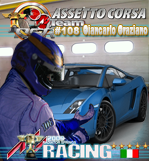
giancarlo graziano- ---
- Posts : 5882
Join date : 2009-05-11
Age : 55
Location : Berlin


Paul Doherty- Driver

- Posts : 34
Join date : 2012-09-04
Age : 58
Location : Sydney Australia
Bizzare got the bugs again last night with the server tool - Can anyone explain to my how to edit the .ini file to change waiting time? It seems when I start a host through the GUI it always just overwrites the file and I end up with 300 seconds wait time.

Andrea Lojelo- ---
- Posts : 12576
Join date : 2009-04-26
Age : 45
Location : Den Haag
as I already said
you can open the ini file with a text editor (notepad).
Andrea Lojelo wrote:you can modify the waiting time changing the
WAITTIME=30
in your nkservercfg.ini file.
A small note. nk gui is saving it in the docs folder
Andrea Lojelo wrote:
From the gui there is no way to do it. The only thing you can do it is configure it with the gui, and then manually edit the nkpro\cfg\nkservercfg.ini
and then run the nkserver.exe
you can open the ini file with a text editor (notepad).

Paul Doherty- Driver

- Posts : 34
Join date : 2012-09-04
Age : 58
Location : Sydney Australia
What happens is I edit the file in notepad to 30 seconds and save it BUT when I create the game it is still showing 300 seconds wait time...

Andrea Lojelo- ---
- Posts : 12576
Join date : 2009-04-26
Age : 45
Location : Den Haag
I think you're doing something differently from what I thought. I'll try to be more specific. A note for everyone else. I don't really think this is the best way to do it, as I said. I'm just trying to find a workaround based on what Paul said.
1) open nk gui> online races>Host
2) config your server
3) click start server (so that your config will be saved)
4) close the server (dos shell)
5) go in {Documents)\netKar PRO\cfg and edit with notepad your nkservercfg.ini changing the WAITTIME=300 to WAITTIME=30
6) run {nk folder}\nkserver.exe
1) open nk gui> online races>Host
2) config your server
3) click start server (so that your config will be saved)
4) close the server (dos shell)
5) go in {Documents)\netKar PRO\cfg and edit with notepad your nkservercfg.ini changing the WAITTIME=300 to WAITTIME=30
6) run {nk folder}\nkserver.exe

Paul Doherty- Driver

- Posts : 34
Join date : 2012-09-04
Age : 58
Location : Sydney Australia
Thanks Andrea that is exactly what I was looking for. These are the steps I did and it seemed to work (quick test) please tell me if I am doing anything wrong.
- Open game
- Online create Host
- DOS shell comes up
- Close DOD shell
- Exit game (I cant change from full screen)
- Go to the CFG file in My Documents (Not in the NK folder)
- Edit wait time and save
- Run NK server application
- OPen game
- Go to online and room I created is there
- Joined and wait time was 30s
- Open game
- Online create Host
- DOS shell comes up
- Close DOD shell
- Exit game (I cant change from full screen)
- Go to the CFG file in My Documents (Not in the NK folder)
- Edit wait time and save
- Run NK server application
- OPen game
- Go to online and room I created is there
- Joined and wait time was 30s
|
|
|









 by Paul Doherty Fri Nov 09, 2012 1:50 am
by Paul Doherty Fri Nov 09, 2012 1:50 am
» How can i have my laptimes in the world records page?
» Problems event.ini and account
» Account problem
» AI driver laptime bug,
» not registered to do lap times?
» i beat Wr.. but im no in list
» Nürburgring GP (GT)
» Problem in All Round PRO Ranking with BMW M3 E30 Gr. A @ Vallelunga