+2
M Waechter
Danilo Biggio
6 posters
hardware problems

Danilo Biggio- Driver

- Posts : 35
Join date : 2011-03-27
- Post n°1
 hardware problems
hardware problems
i have a big lag between wheel input and the game... it is only a problem of the graphic card or there are other components that are linked with this problem??

M Waechter- Driver
- Posts : 755
Join date : 2010-08-16
Location : Germany
- Post n°2
 Re: hardware problems
Re: hardware problems
I think at least a very little visual lag there is normal, I don't think the lag really exist.., just the visual arms and wheel may react a little more late or smoothened, which looks like a lag, but is not.
Do you feel the car is reacting too late when driving or is it maybe more just like a visual thing ?
Just for a test: Have you tried a session with all graphic details at low (AA off , AF off, motion blur off, HDR disabled, shadow res low, cubemap res low, faces per frame static) and does the lag then look still exactly the same also with lower graphic settings or is it getting better / less ?
[another hint to try: At my Nvidia graphic cards driver's configuration I have also put the frames that are pre-rendered in buffer from 3 down to 2 frames, so frames might appear more directly/quick on the monitor with a litte lower value at this option. But it should not make that much a difference.]
I forgot to mention: If you have put on v-sync in the game or at your graphic card's driver settings, turn that 'off' again ! Otherwise when at 'on' a huge visual lag will happen in all games, so leave that option always turned off -and any other frame limiter option turned off as well (which may not be helpful either).
Do you feel the car is reacting too late when driving or is it maybe more just like a visual thing ?
Just for a test: Have you tried a session with all graphic details at low (AA off , AF off, motion blur off, HDR disabled, shadow res low, cubemap res low, faces per frame static) and does the lag then look still exactly the same also with lower graphic settings or is it getting better / less ?
[another hint to try: At my Nvidia graphic cards driver's configuration I have also put the frames that are pre-rendered in buffer from 3 down to 2 frames, so frames might appear more directly/quick on the monitor with a litte lower value at this option. But it should not make that much a difference.]
I forgot to mention: If you have put on v-sync in the game or at your graphic card's driver settings, turn that 'off' again ! Otherwise when at 'on' a huge visual lag will happen in all games, so leave that option always turned off -and any other frame limiter option turned off as well (which may not be helpful either).

Danilo Biggio- Driver

- Posts : 35
Join date : 2011-03-27
- Post n°3
 Re: hardware problems
Re: hardware problems
no marco is something like this https://www.youtube.com/watch?v=nNOj_aX55J8 ( it's not my video)
i think it's the graphic card because i have an old nvidia 8800 gt
i think it's the graphic card because i have an old nvidia 8800 gt

M Waechter- Driver
- Posts : 755
Join date : 2010-08-16
Location : Germany
- Post n°4
 Re: hardware problems
Re: hardware problems
Ok that's still a DX 10.1 graphic card, maybe the 'DX 10 mode' in the preview does not work perfectly and it will get solved in further releases for those cards or whatever may be the reason. Or buy a newer DX 11 compatible high mid class card like GTX 560ti / GTX 660ti or better (Nvidia), HD7870 or HD7950 (AMD)  .
.

Attilio Barba- Driver
- Posts : 384
Join date : 2010-03-03
Age : 62
Location : cumiana (TO)
- Post n°6
 Re: hardware problems
Re: hardware problems
in seguito al disastro che mi è successo, ho rifatto completamente il pc
core i5 2400
8 gb ram corsair, scheda madre intel bd67de
ho riesumato la vecchia gtx550 ti che sembrava morta invece gira benissimo
hd classici sata meccanici
ora guidare con AC è fanstastico!!!!
core i5 2400
8 gb ram corsair, scheda madre intel bd67de
ho riesumato la vecchia gtx550 ti che sembrava morta invece gira benissimo
hd classici sata meccanici
ora guidare con AC è fanstastico!!!!
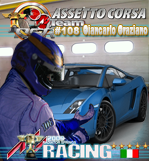
giancarlo graziano- ---
- Posts : 5882
Join date : 2009-05-11
Age : 55
Location : Berlin
- Post n°7
 Re: hardware problems
Re: hardware problems

laurent resende- Driver
- Posts : 634
Join date : 2009-11-06
Age : 73
Location : Rouen
- Post n°8
 Re: hardware problems
Re: hardware problems

Leonardo Ratafia- Driver

- Posts : 244
Join date : 2010-04-18
Age : 46
Location : Montevideo - Uruguay
- Post n°9
 Re: hardware problems
Re: hardware problems
you need at least around 100 FPS for no lag, at least that's what i've read in the AC forum

Danilo Biggio- Driver

- Posts : 35
Join date : 2011-03-27
- Post n°10
 Re: hardware problems
Re: hardware problems
ok now i'm on 30 fps 

M Waechter- Driver
- Posts : 755
Join date : 2010-08-16
Location : Germany
- Post n°11
 Re: hardware problems
Re: hardware problems
Ok, 30FPS is too less, now surprise the wheel in game lags  .
.
Your card is a bit dated unfortunately, but still good enough for DX9 games I guess.
Just if you consider replacing your card with a HD5850or5870, HD6870or even6950,.., HD7850/7870, HD7950,.. [AMD] or s.th. like GTX 560ti, 570, 580, 660ti, 670,... [Nvidia],
keep in mind that your CPU has to be good enough to not slow down the new card, if your CPU is a slow one* + your power supply has the right and right amount of power connectors for the desired card [and can supply enough watts], but you know that I think.
*I just mention this, because I had this problem with an Athlon II X3 CPU (but I think every Intel CPU should be still better than this in general, the Athlon had no L3 cache..) and my new 560ti, the card wasn't running as quick as it could be with that CPU. Then I replaced that Athlon CPU with a Phenom X4 and everything went quicker and the card was finally running better than before and as my previous HD5770 [the 5770 is not bad either, depends on the kind of 3D engine if it is still quick enough or not].
Your card is a bit dated unfortunately, but still good enough for DX9 games I guess.
Just if you consider replacing your card with a HD5850or5870, HD6870or even6950,.., HD7850/7870, HD7950,.. [AMD] or s.th. like GTX 560ti, 570, 580, 660ti, 670,... [Nvidia],
keep in mind that your CPU has to be good enough to not slow down the new card, if your CPU is a slow one* + your power supply has the right and right amount of power connectors for the desired card [and can supply enough watts], but you know that I think.
*I just mention this, because I had this problem with an Athlon II X3 CPU (but I think every Intel CPU should be still better than this in general, the Athlon had no L3 cache..) and my new 560ti, the card wasn't running as quick as it could be with that CPU. Then I replaced that Athlon CPU with a Phenom X4 and everything went quicker and the card was finally running better than before and as my previous HD5770 [the 5770 is not bad either, depends on the kind of 3D engine if it is still quick enough or not].
|
|
|








 by Danilo Biggio Sun Mar 17, 2013 11:05 pm
by Danilo Biggio Sun Mar 17, 2013 11:05 pm
» How can i have my laptimes in the world records page?
» Problems event.ini and account
» Account problem
» AI driver laptime bug,
» not registered to do lap times?
» i beat Wr.. but im no in list
» Nürburgring GP (GT)
» Problem in All Round PRO Ranking with BMW M3 E30 Gr. A @ Vallelunga