1) Make sure you have the latest version of your GPU drivers. Updating your GPU drivers is essential because they often release updates which allow the card to run better, ultimately performing in better FPS.
http://www.nvidia.co.uk/Download/index.aspx?lang=en-uk
http://support.amd.com/us/gpudownload/Pages/index.aspx
Once you have updated your drivers and have rebooted, head into the "Nvidia Control Panel" or "Catalyst Control Center" and disable Anti-Aliasing (AA), Anisotropic Filtering (AF) and Vertical-Sync. A restart may be required.
If you are using a Nvidia card, go into the "Nvidia Control Panel", click "Adjust image settings with preview" (near the top) and change the slider to "Performance". Next, click on "Manage 3D Settings" (underneath Adjust image settings with preview) and change any "Quality" settings to "Performance". If you have an ATI card, there should be an option in the CCC to do this also.
So far you should have:
- Updated GPU drivers
- Disable AA, AF and V-Sync
- Change GPU settings to "Performance"
Settings for NKP:
- resolution: whatever the resolution youre running
- run in window mode if you have to. (800x600 or 1024x768)
- antialias - (0)
- viewing distance (0)
- texture quality (0)
- remote cars details (0)
- steering wheel (fixed / hidden)
These are the basic changes you should do. If you are still having problems; you can try the following:
- Lower the resolution
- Run the game in "Window mode"
- Delete any skins you have so the cars are all red (keep a backup of the skin file)
- Update Direct-X:
http://www.softwarepatch.com/windows/directx-download.html (Direct-X 9.0c download)
These few settings should give you the maximum GPU performance from your system at this time. Please also note latency / lag / ping can also have an effect on FPS. "Choke" and "loss" from the server can occur, meaning your system isnt downloading enough information as it should, resulting in slight FPS drops.
if you are unsure about anything, let me know
Last edited by MikaRaymond on Wed Jan 05, 2011 3:48 am; edited 1 time in total










 by
by 
» How can i have my laptimes in the world records page?
» Problems event.ini and account
» Account problem
» AI driver laptime bug,
» not registered to do lap times?
» i beat Wr.. but im no in list
» Nürburgring GP (GT)
» Problem in All Round PRO Ranking with BMW M3 E30 Gr. A @ Vallelunga