 by Pena Mon Apr 04, 2011 5:42 pm
by Pena Mon Apr 04, 2011 5:42 pm
TY, for your replys  Now I got it right.
Now I got it right.
I just followed the instructions from netKar PRO Rank:
Download setups
Simply select the car and track you want to download setups for and
press the 'Download' image to download them. You need to place
downloaded setups in the right folder. For the Formula1600 this is the
folder 'cars/Formula1600/setup'. For the FTarget this is
'cars/FTarget/setup' and so on. After you downloaded the setup, you can
load it from inside the simulation.
Not a word about Documents...etc

Pena Melto












 by Pena Mon Apr 04, 2011 5:03 pm
by Pena Mon Apr 04, 2011 5:03 pm Now I got it right.
Now I got it right.
» How can i have my laptimes in the world records page?
» Problems event.ini and account
» Account problem
» AI driver laptime bug,
» not registered to do lap times?
» i beat Wr.. but im no in list
» Nürburgring GP (GT)
» Problem in All Round PRO Ranking with BMW M3 E30 Gr. A @ Vallelunga