-go in the physic track tab
-click on the object you want to position, for example the grid position#1(NKTR_START1)
-with your mouse and arrows you will choose where you want to locate it and press S. Your will see a arrow. That's your car.
-to rotate the arrow just write the number of degree you want to rotate it (0-359. you can use even negative values, or numbers >360, eventually, but I haven't tested it)
at the end export your settings in {your track}\servernkrefs.ini
Thanks to Kunos and Si3v to help me out with this!
Last edited by Andrea Lojelo on Tue Jul 20, 2010 5:00 pm; edited 2 times in total









 by
by  .
.

» How can i have my laptimes in the world records page?
» Problems event.ini and account
» Account problem
» AI driver laptime bug,
» not registered to do lap times?
» i beat Wr.. but im no in list
» Nürburgring GP (GT)
» Problem in All Round PRO Ranking with BMW M3 E30 Gr. A @ Vallelunga