EDIT: Still not working. We need Kunos support
1) in your 3d model create a box named INV_FLAG_(min_sector)_(max_sector) in he position in which you want to have a flag.
for example INV_FLAG_1_5 will be waved id an accident is between sector 1 and 5 and you are with you car in it.
Note that for nKPRO a flag is waved when a car is off road. This will make the testing of your flags extremely easy: just go off-road and you will see all flags waving.
2) when you load the .ASE you will not see you "Flags box". Those objects are recognized by the KofLite as reference points
3) in the physic track tab select the button Flags from 3(d)
4) save the .kto
5) open the track in nkpro (in practice for example). nkpro will generate a file called {nkpro main folber}\flags.ini
6) copy the file {nkpro main folber}\flags.ini in your track folder: {your track}\flags.ini
Thanks to Kunos and Si3v to help me out with this!
Last edited by Andrea Lojelo on Mon Aug 16, 2010 6:25 pm; edited 3 times in total









 by
by 
 when I tested it I think my flags.ini was not updated... I will try it again
when I tested it I think my flags.ini was not updated... I will try it again 
» How can i have my laptimes in the world records page?
» Problems event.ini and account
» Account problem
» AI driver laptime bug,
» not registered to do lap times?
» i beat Wr.. but im no in list
» Nürburgring GP (GT)
» Problem in All Round PRO Ranking with BMW M3 E30 Gr. A @ Vallelunga